What data migration is, how it works, how I can implement it in my company are frequent questions we have regarding this process, and to help you, we have brought you an article that explains everything about this topic. Check it out.
Data migration
Data migration is the process of moving data from one location to another, from one format to another, or from one application to another. This is often the result of introducing a new system or location for the data.
The business driver is often an application migration or consolidation where legacy systems are replaced or augmented by new applications that will share the same data set.
Today, data migrations are often initiated as companies move from on-premises infrastructure and applications to cloud-based storage and applications to optimize or transform their business.
Why is data migration seen as difficult and risky?
The short answer is “data gravity”. While the concept of data gravity has been around for some time, the challenge is becoming more significant due to data migrations to cloud infrastructures. In short, data gravity is a metaphor that describes:
- How data is integrated into a business;
- How data attracts other data as it grows;
- How data becomes personalized over time.
To move applications and data to more advantageous environments, it is recommended to “untangle” data and applications as a means of overcoming data gravity.
By taking time early in the project to sort through data and application complexities, companies can improve their data management, enable application mobility, and improve data governance.
The main issue is that every application complicates data management by introducing elements of application logic into the data management layer, and each is indifferent to the next data use case.
Business processes use data in isolation and then generate their own formats, leaving integration to the next process. Therefore, application design, data architecture, and business processes must respond to each other, but often one of these groups cannot or will not change.
This forces application administrators to avoid ideal and simple workflows, resulting in suboptimal designs. And while the workaround may have been necessary at the time, this technical debt must eventually be resolved during data migration or integration projects.
Given this complexity, consider moving data to “strategic weapon” status so that it gains the right level of awareness and resources.
To ensure the project gets the attention it needs, focus on the most provocative element of the migration – the fact that the legacy system will be shut down – and you'll be guaranteed the attention of key stakeholders.
Types of Data Migration
There are numerous business advantages to upgrading systems or extending a data center to the cloud. For many companies, this is a very natural evolution. Companies using the cloud expect to be able to focus their staff on business priorities, drive revenue growth, increase agility, reduce capital expenses, and only pay for what they need on demand.
However, the type of migration performed will determine how much IT staff time can be freed up to work on other projects. First, let's define the migration types:
- Storage migration – O processo de mover dados de arrays existentes para arrays mais modernos que permitem que outros sistemas o acessem. Oferece desempenho significativamente mais rápido e dimensionamento mais econômico, ao mesmo tempo em que permite recursos de gerenciamento de dados esperados, como clonagem, instantâneos e backup e recuperação de desastres.
- Cloud migration – The process of moving data, applications, or other business elements from an on-premises data center to a cloud or from one cloud to another. In many cases, it also involves a storage migration.
- Application migration – The process of moving an application program from one environment to another. It may include moving the entire application from an on-premises IT center to a cloud, moving between clouds, or simply moving the application's underlying data to a new form of the application hosted by a provider of software.
How to plan a data migration
Moving important or sensitive data and decommissioning legacy systems can put stakeholders on edge. This way, having a solid plan is a must, however, you don't need to reinvent the wheel.
Data migration involves 3 basic steps:
- Extract data
- Transform data
- Load data
Additionally, you can find several sample data migration plans and checklists on the web. For example, Data Migration Pro, a community of data migration experts, has a comprehensive checklist that outlines a 7-phase process:
- Pre-migration planning: Evaluate the stability of the data being moved.
- Project initiation: Identify and inform key stakeholders.
- Landscape analysis: Establish a robust data quality rules management process and inform the business of project objectives, including the shutdown of legacy systems.
- Solution design: Determine what data should be moved and the quality of that data before and after the move.
- Build and test: Code the migration logic and test the migration with a mirror of the production environment.
- Run and validate: Demonstrate that the migration met the requirements and that the data moved is viable for commercial use.
- Deactivation and monitoring: Shut down and discard old systems.
Therefore, it is possible to notice a huge amount of work, but not all of these steps are necessary for each migration. Each situation is unique and each company approaches the task differently.
And if you have any further questions about this or other topics, contact us. We are ready to help you.